简介
MyBatis 本是apache的一个开源项目iBatis, 2010年这个项目由apache software foundation 迁移到了google code,并且改名为MyBatis,是一个基于Java的持久层框架。
- 持久层: 可以将业务数据存储到磁盘,具备长期存储能力,只要磁盘不损坏,在断电或者其他情况下,重新开启系统仍然可以读取到这些数据。
- 优点: 可以使用巨大的磁盘空间存储相当量的数据,并且很廉价
- 缺点:慢(相对于内存而言)
为什么使用 MyBatis ?
在传统的 JDBC 中,我们除了需要自己提供 SQL 外,还必须操作 Connection、Statment、ResultSet,不仅如此,为了访问不同的表,不同字段的数据,我们需要些很多雷同模板化的代码,闲的繁琐又枯燥。
而我们在使用了 MyBatis 之后,只需要提供 SQL 语句就好了,其余的诸如:建立连接、操作 Statment、ResultSet,处理 JDBC 相关异常等等都可以交给 MyBatis 去处理,我们的关注点于是可以就此集中在 SQL 语句上,关注在增删改查这些操作层面上。
并且 MyBatis 支持使用简单的 XML 或注解来配置和映射原生信息,将接口和 Java 的 POJOs(Plain Old Java Objects,普通的 Java对象)映射成数据库中的记录。
使用
环境搭建
Mapper
Mapper.xml
模版
1 |
|
- com.auction.system.mapper.AcAuctionMapper:接口文件 mapper.java 的路径
- mapper.java 和 mapper.xml文件中的方法函数是一一对应的
设置:
Idea:New -> Edit File Templates 加上模版 MybatisMapper
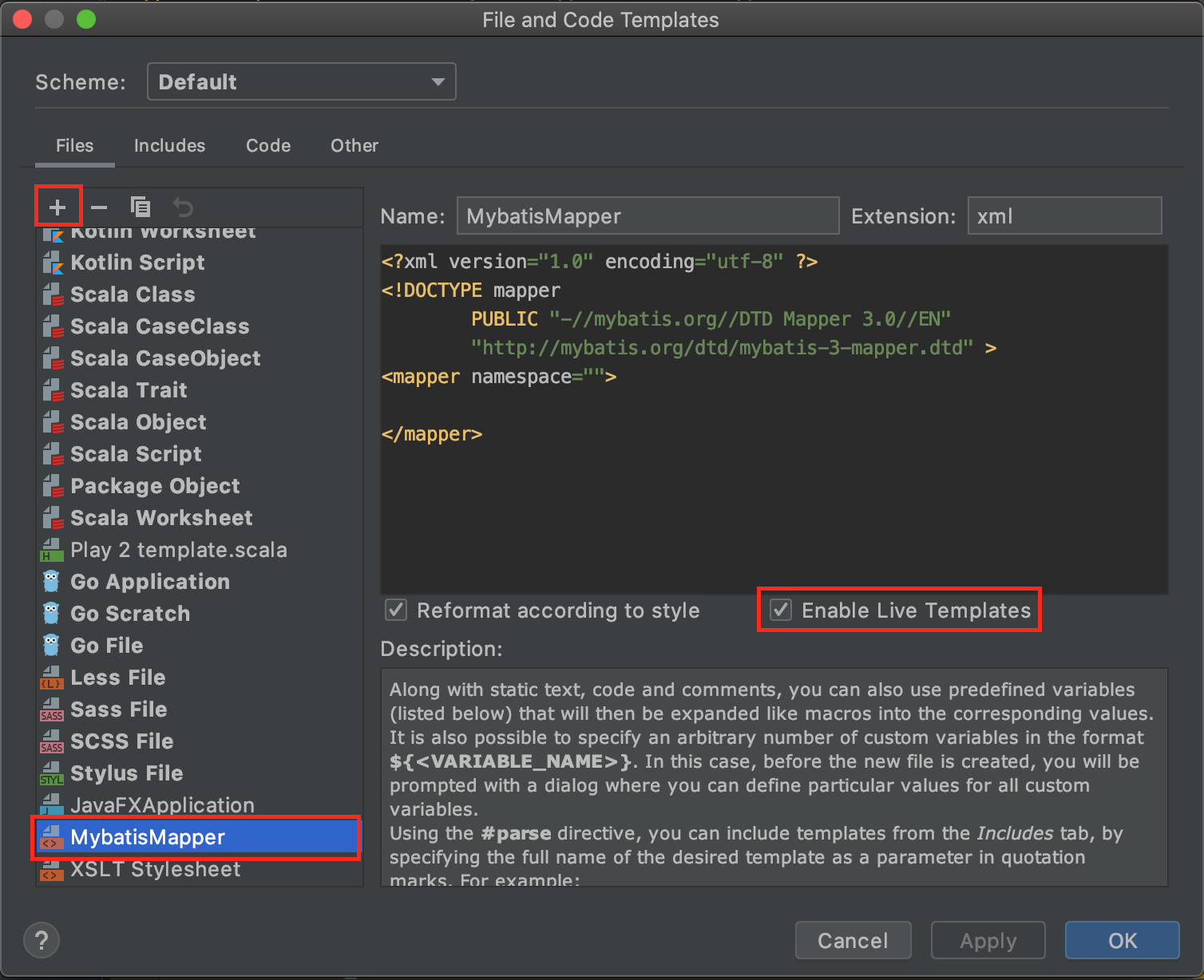
属性
1 | <select id="selectAcAuctionList" parameterType="AcAuction" resultMap="AcAuctionResult"> <!-- 属性填写 --> |
parameterType()
定义参数输入类型
https://www.cnblogs.com/lcngu/p/5470695.html
resultType()
定义sql输出类型
resultMap
定义sql输出的map的实体类和sql变量之间的映射关系
1 | <resultMap type="AcBidHistory" id="AcBidHistoryResult"> |
- id:定义是哪一个 resultMap,在之后的sql中使用
- type:类对象
sql
#{}占位符对应传入的参数(相当于sql中的?),可以随意写字符串标识符,但最好还是和传入参数对应起来,保持良好的可读性- 适用于单个参数
mapper.java 接口:
1 | public void deleteData(int id) throws Exception; |
mapper.xml 文件:
1 | <delete id="deleteData" parameterType="int"> |
- 使用param注解参数
- 适用于多个参数
mapper.java 接口:
1 | public ArrayList<Data> selectAll( String DateString, String BranchNo) throws Exception; |
mapper.xml 文件:
1 | <select id="selectAll" resultMap="DataMap"> |
- 使用JavaBean传递参数
- 当参数过多时,封装到一个类中
mapper.java 接口:
1 | public int insertData(ProductsBean product) throws Exception |
Bean 文件:
- 一个参数类,这里是类
ProductsBean
mapper.xml 文件:
1 | <insert id="insertData" keyProperty="ProductID"> |
#{} 和 ${} 都可以替代参数,即占位符
- #{}**:在SQL语句运行的时候显示的是一个的 **?
- #{} 在处理接受的字段会当做字符串处理,会把传入的参数自动加上引号””,
- ${ }**:不会自动添加引号”” ,就是简单的字符串拼接,容易引发SQL语句注入的安全隐患,所以一般还是推荐使用** #{ }
注解
@transactional
事务注解,在方法前面加上本注解,方法中的sql语句将会按照事务模式自动执行
- Post title:mybatis
- Post author:Wei Jieyang
- Create time:2021-07-01 12:16:42
- Post link:https://jieyang-wei.github.io/2021/07/01/mybatis/
- Copyright Notice:All articles in this blog are licensed under BY-NC-SA unless stating additionally.